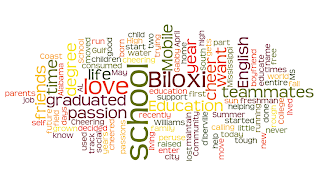1. Watching the video's and slide show were very interesting and informative for me. The children were funny but also taught me the right ways to avoid being a bad peer reviewer. I have heard of some of the ways to avoid being too straight forward or not helpful enough but the children's examples of the wrong peer reviewing made it more clear for me to understand. I was taught all through high school and my first couple of college composition classes how to peer review. I was taught to mainly stick to grammatical errors but I was never told to give compliments. I think that is great to add in compliments and suggestions along with the grammatical corrections. It makes seeing your errors much more approachable and not so embarrassing.
I chose to comment on my classmates blog with their grammatical errors rather than emailing them. I think it is okay to have your work out in the public that way other students can read it and maybe have a better understanding of whatever they are confused on. I think that me commenting on the blog with corrections and comments allows other students to see what I saw and they can also comment if I have over looked something. I don't believe there is such thing as perfect writing so posting suggestions can only make the person's post better.
2. Watching the video about The Mountbatten completely blew my mind. I had no idea that there was such a machine. I think it is absolutely amazing that technology has become so advanced to help our seeing and hearing impaired students become just as advanced as our other students. If I had this type of machine in my classroom I would definitely learn to use it so if my students had any confusion I would be able to help them with it. I also think it would be good for the other students to learn the basics of this machine so when doing peer review the impaired student doesn't feel left out from his or her other classmates.
I am so interested and surprised by the technologies for the blind. There are so many different uses for blind students to choose from. The IPad for blind is such a great tool for students. I think its amazing that the blind can now use advanced technology and applications with little extra effort. I never thought about how blind students study math until watching the video. The grid that is available for blind math students seems to be a great tool. With having the braille and printed number on the front of the block the teacher can see what the student is working on with out having to actually learn to read braille. With the advancement of technology in the classroom the impaired learners shouldn't be held back because of their disabilities. I think it is a beautiful thing that people are finding ways for the impaired learners to keep up with technology and creativity.
3. Harness Your Students' Digital Smarts
EDM310
Vicki Davis
Ms. Davis reminds me a lot of Dr. Strange. Both professors are attempting to make education more creative and diverse rather than the typical taking notes/ lecturing. I think both teachers are succeeding too. Ms. Davis is using technology in her classroom because she thinks that not all students learn the same way. She is using technology to connect her students with other students around the world and I think that is amazing. How many classrooms can you do that in? Not many that I am aware of. Not only is Ms. Davis educating her students in a creative way but by connecting her students to other students from different countries, those other students are educating us as well. She says that her students teach her new things all the time as well. I think its great that Ms. Davis and Dr. Strange are taking a leap of faith by changing the typical way of education into a more diverse and creative way of learning and hope that I get the opportunity to do so in my own classroom as well.